Tools:
- Fiddler2 - [LINK]
This tool is working perfectly on Google chrome (See below How to work fiddler on firefox) - Winrar - [LINK]
- files - [LINK1][LINK2]
Use Winrar to extract the files
- Go to Ninga Saga > Buy and Equip Kunai
- Open Fiddler and Go to Autoresponder Tab.
- Check Two Boxes
- Drag athe file that you've just downloaded from link above
- Reload Ninja Saga and HAVE FUN!
How to work fiddler on firefox?
Right click the menu bar then check the add-on bar (See Image)

At the bottom right of firefox, right click the Fiddler:ForceOn and select the Force Traffic to Fiddler
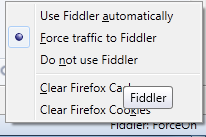
Clear Browser Cache if necessary
How to clear browser cache?
Mozilla Firefox:
Click Tools > Clear Recent History > Check Cache > Press Clear Now
Credit By:http://www.el-civas.blogspot.com
0 komentar:
Posting Komentar